Keep Patrons Connected
iOS 26: What Libraries Need to Know About Call & SMS Delivery
Apple’s iOS 26 update introduces new tools to help iPhone users manage unwanted calls and text messages. While these features can reduce spam for patrons, they may also impact how libraries communicate important information, from due date reminders to event notifications. At Unique Library Services, we want to help libraries stay ahead of these changes and ensure your messages reach patrons reliably through MessageBee. There are a few steps you’ll need to take in order to keep your patrons receiving your library’s updates.
 Call Blocking & Screening
Call Blocking & Screening
Call Screening for Unknown Numbers
iPhones can now automatically answer calls from numbers not saved in a user’s contacts and ask callers to state their name and purpose. The patron then decides whether to accept or decline the call.
Library Impact: Calls from your library may not ring through immediately unless your number is saved by the patron. This can affect appointment reminders, overdue notices, or live support calls handled through MessageBee.
 SMS & Message Filtering
SMS & Message Filtering
Screen Unknown Senders
Texts from numbers not in the patron’s contacts are placed in a separate “Unknown Senders” inbox. Notifications are silenced until the user marks your number as known.
Spam/Junk Folder for SMS
Apple’s improved spam detection may route legitimate library messages—like hold notifications or event alerts—into a junk folder.
Enhanced User Controls
Patrons can now move numbers between “unknown,” “known,” and “blocked” lists. Once your library’s number is trusted, messages and calls will appear as intended.

✅ How Libraries Can Stay Visible
At Unique Library Services, we recommend these strategies to ensure your patrons continue receiving notifications without interruption:
- 📌 Encourage Patrons to Save Your Number(s): This ensures calls and texts from MessageBee appear in the main inbox and ring normally.
- 🗂 Set Expectations: Let patrons know they may need to check their “Unknown Senders” inbox if they don’t see your messages.
- 💡 Clarity Matters: Make sure every notification clearly identifies your library at the start of the message.
By following these steps, your library can continue to deliver seamless patron communications, even with iOS 26 changes. MessageBee is designed to adapt to these challenges, helping you maintain strong connections with your community.
Patron communication email blast
We uploaded this email in MessageBee to help convey the quick facts your patrons need to know.
Take a look and make your own version to keep all your iPhone using patrons in the loop!

Post this in your library!
Download this template and customize it for your library. It has all the important information for your patrons receiving your library’s updates.
Download the .docx template iOS 26 update

iOS 26 FAQs
How does iOS 26 affect library phone calls?
With the new call screening feature, iPhones may prompt unknown callers to state their name and reason before the call rings through. If the library’s number isn’t saved in the patron’s contacts, calls could be delayed or missed.
■ Tip for Libraries: Encourage patrons to save your library’s main phone number in their contacts so calls connect smoothly.
What happens to library text notifications under iOS 26?
Texts from unsaved numbers are automatically sorted into an “Unknown Senders” folder, with notifications silenced. In addition, bulk or automated texts may be flagged as “junk,” even if they are legitimate.
■ Tip for Libraries: Remind patrons that they may need to check their “Unknown Senders” tab for important library reminders if they haven’t saved your number.
How can libraries help patrons recognize their notifications more easily?
Clarity is key. If messages don’t immediately identify the sender, patrons may overlook or delete them.
■ Tip for Libraries: Always start texts with the library’s name (e.g., “Springfield Library: Your hold is ready for pickup”). This helps patrons instantly know the source.
What steps should libraries take right now to prepare?
- Communicate with patrons – ask them to save library numbers to their contacts.
- Audit outgoing messages – make sure your library name is always at the start.
- Educate patrons – let them know messages may appear in “Unknown Senders” and how to move them to “Known Senders.”
- Stay consistent – use the same sending number for all automated messages to build recognition over time

 Call Blocking & Screening
Call Blocking & Screening
 SMS & Message Filtering
SMS & Message Filtering