Our Favorite MessageBee Features
Check out what our team has to say about MessageBee!
Kelsy Heffley
MessageBee works with Consortia and Groups
Give big-library tools to libraries of all sizes
MessageBee scales to any size library, and that goes for consortia, too. Get the benefits of great-looking emails, delivery reports, and customizable templates no matter what the structure of your library is.
Reap the benefits of consortium membership, while keeping your brand
Brand your emails with your own library’s logos, add your social links and address, and customize with your library’s color scheme. Administrator setup keeps you in control so that your library can enjoy the lending power of a consortium, while keeping the local feel and brand in your emails.
Erik Surber
Target Specific Groups with Dynamic Lists
Dynamic Lists for Targeted Outreach
Use dynamic lists from MessageBee to tailor your message to the right audience. Want to send a reminder for expiring library cards? Need to let users of a specific branch know about a closing? Let them know with dynamic lists.

Example of a Dynamic List
Level up your library communication
MessageBee is the definitive patron communication tool for your library. When we launched MessageBee, we wanted to create an all-in-one tool to make patron communication the easiest and best it can be.
Want to let people know about new hours? Need to get the word out about a special event in one of your branches? Have a newsletter that you send out monthly? MessageBee is the marketing tool for your library.
Teri Lynn Bullock
Add Branding, Links, and Logos to Notifications
Make emails yours
Stand out in your patrons’ inbox by uploading your library’s logo to your MessageBee template. There’s a near infinite amount of customization options with new fonts, hex code color selection, and branding links that you can add to each and every message that your library sends out.

Melissa Fenton
Reporting and Previews with MessageBee
Know what’s delivered
Take the guess work out of notification delivery with MessageBee. With our reporting features you’ll get confirmation on if a message has been sent or has failed, and the reason behind a potential failure.
Peace of mind with message previews
MessageBee automatically gives you a preview of your message and subject line before you choose your list to send to, so that you have ultimate peace of mind. We love how it displays exactly how it will look in a patron’s inbox.


Cary Luckert
Stock Image Library and AI Image Generation
Limited only by your imagination
You can upload logos, images, and videos to your MessageBee account and access them anytime. On top of that you can enjoy access to our stock image library, included in your MessageBee subscription.
AI image generator brings ideas to life
When your creativity runs out, use our AI image generator to create something unique. Just type in a prompt and our AI generator does the rest!

Will Berger
Communicate with Custom Lists with MessageBee
Create custom lists in seconds
It’s easy to create lists in MessageBee just by specifying a few metrics. Sort patrons by age, card expiration date, home library location to send specific messages to patrons who need it.
A new tool to communicate with your team
Need to find a central way to communicate with your staff? MessageBee can fill that gap easily by sending emails, SMS notifications, or phone messages to any group of people you specify, even your staff!
Haley Laverty
Easy-to-Understand Reporting
Reports at your fingertips
Know what’s been delivered and if it’s failed. Pinpoint the reason why and resolve it quickly with reporting from MessageBee.