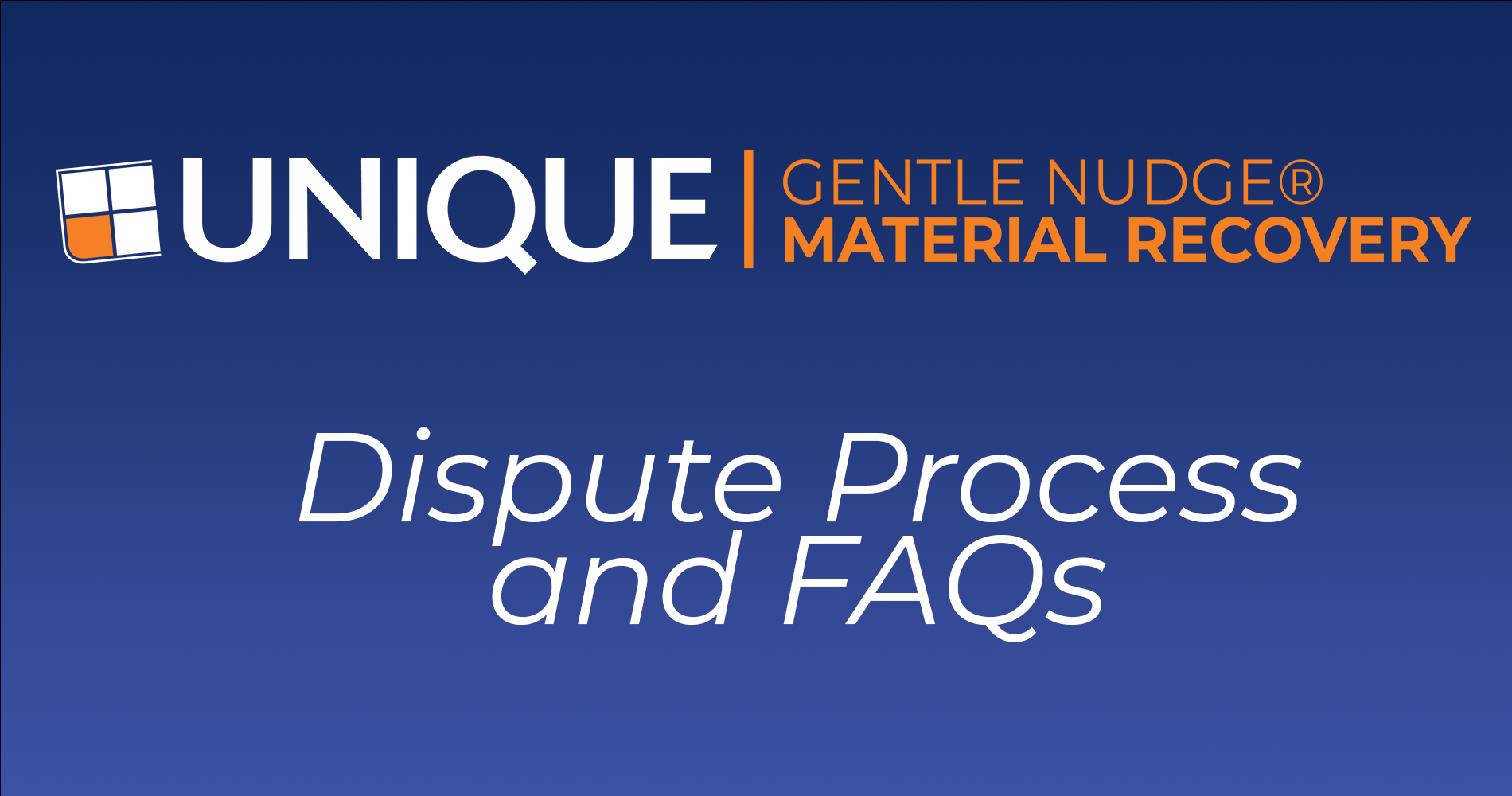What does the library see when notified of a dispute?
Those designated to be Dispute Contacts at the library will receive the following email:
Subject: File for you from UMS
Hello!
A document from Unique Management has been shared with you via our InfoLink website. Please log into the InfoLink site to download or view the document.
Document Details:
Description: Patron Dispute
Shared by: INMAIL\Unique Production
InfoLink Site: https://web.unique-mgmt.com/infolink/doc
Message: Please review the following documents for account # Library Card/UMS # Assigned.
If you would like the account to remain open, please verify the balance by *10 DAYS from the Email Date*. If you would prefer to close the account, please state this in your response.
Thank you,
Unique Production
###
What can I provide for the dispute verification?
When a patron disputes an account, Unique is required by law to cease communications for 30 days or until such time we can provide verification of the of the validity of the debt to the patron. We are required to provide them proof that the account is theirs along with what comprises the outstanding amount. We simply need the information you have in your ILS database.
We ask that you send us verification within 10 days. A sufficient verification would include, at a minimum:
- An itemization of the amount due;* (breakdown of the materials and/or fines and fees that create the total amount due). Please note, if the amount owed is now $0.00, we will still need you to respond confirming that amount.
- The name and address of the library – best submitted on library letterhead;*
- The name and address of the patron – providing the patron’s information screen and the personal information you obtained that connects the patron to the account;
- A statement addressing the dispute;* (ie patron checked out items on x-date, they were due on y-date and have not yet been returned.
*Note that your response will be forwarded directly to the patron in reply to their dispute.
Can a screenshot suffice if it contains all the required information?
Yes. If the screenshot contains the required information then it can be used during the disputes validation process.
What does the patron see when they receive the information?
Unique sends the verification in a sealed envelope that is marked with the patron’s name.
Will I be notified again?
Unique will notify you in the following internals:
Day 10 – Follow up dispute verification.
Day 22 – Additional follow-up on dispute verification.
Day 30 – The account is closed in our system and a letter is sent to the patron informing them that the account was closed with UMS. They are instructed to contact the library to resolve any outstanding materials/fines/fees.
What happens if the library does not send verification information?
If Unique has not received verification within 30 days, we are legally required to close the account.
Can we close an account in the dispute process?
Each notification will contain a box that you may mark if you wish for Unique to close the patron’s account. If you return the notification with the box marked, Unique will immediately close the account.
To whom do I return the completed dispute information?
Please email the requested dispute information to our Dispute Team at dispute@unique-mgmt.com
The account balance is $0.00. How should I respond to Unique?
Great! The goal of our service is returned materials and unblock accounts. If the account balance is now showing a $0.00, simply provide our Dispute Team with those details and we will update our system and follow up with the patron.
Why am I seeing an increase in dispute verification requests?
The CFPB made some changes making it easier for people to dispute outstanding debts. As a result, there is an increase in disputes industry-wide.
Whom do I need to contact to update our Dispute Contact(s) with Unique?
Please contact your Customer Success Manager to confirm or update the Dispute Contact in our system